Follow below Step by Steps pictorial guide to installing OEL 5.7 on Oracle Virtual Box
Download VirtualBox
Download Oracle Enterprise Linux 5.7 64-bit
Select New virtual machine and click next
Select Linux operating system and select Oracle 64 bit version
Select 2GB RAM
Select new hard disk
Select VMDK
Select Dynamically allocated storage
Create New virtual machine
Select reboot
Install guest additions
Copy guest addition as shown below
Eject the guest addition CD
Mount Linux software
Go to Server directory in Linux Software and install the selected package
Go to Guest Additions software location and install Guest Additions now
Download VirtualBox
Download Oracle Enterprise Linux 5.7 64-bit
Select New virtual machine and click next
Select Linux operating system and select Oracle 64 bit version
Select 2GB RAM
Select new hard disk
Select VMDK
Select Dynamically allocated storage
Create New virtual machine
Select reboot
Install guest additions
Copy guest addition as shown below
Eject the guest addition CD
Mount Linux software
Go to Server directory in Linux Software and install the selected package
Go to Guest Additions software location and install Guest Additions now
Once reboot the operating system now. Completed Oracle Enterprise Linux 5.7 installation on Oracle VirtualBox.
Hope this will help you... :)
Best Regards,























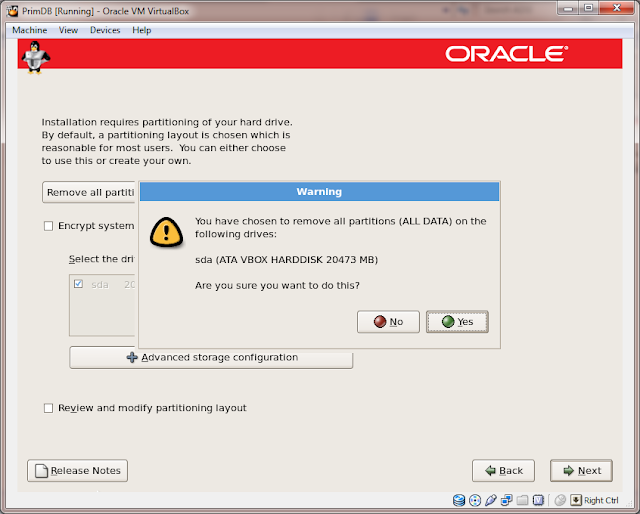



































No comments:
Post a Comment