Prerequisite: Oracle Enterprise Linux 5.7 Installation
Start PrimDB VMachine
Follow below steps to Installation of oracle database 11gR2 and creation of PRIMDB database:
Create group and User:
[root@primdb ~]# groupadd -g 1000 oinstall
[root@primdb ~]# useradd -u 1100 -g oinstall oracle
[root@primdb ~]# passwd oracle
Changing password for user oracle.
New UNIX password:
BAD PASSWORD: it is based on a dictionary word
Retype new UNIX password:
passwd: all authentication tokens updated successfully.
[root@primdb ~]#
Create directories and give folder permissions in which Oracle software will be installed:
[root@primdb ~]# mkdir -p /u01/app/oracle/product/11.2.0/dbhome_1
[root@primdb ~]# chown -R oracle:oinstall /u01
[root@primdb ~]# chmod -R 775 /u01
Copy 11.2.0.3 database software to /u01/database location:
[root@primdb ~]# cd /u01/
[root@primdb ~]# ls
app database
[root@primdb ~]# chown -R oracle:oinstall /u01
[root@primdb ~]# chmod -R 775 /u01
[root@primdb ~]# su – oracle
[root@primdb ~]$ cd /u01/database/
Before running runInstaller open a newterminal and run xhost + as a root user:
[root@primdb ~]# xhost +
access control disabled, clients can connect from any host
Start Installation with runInstaller:
[root@primdb database]$ ./runInstaller
Uncheck the Updates box and Click Next
Click Yes
Select Skip Software updates and Click Next
Select Create and Configure a database and Click Next
Select Server Class and Click Next
Select Single instance database installation and Click Next
Select Advanced Install and Click Next
Select Enterprise Edition and Click Next
Run the scripts as shown below
That's it..Completed Oracle 11gR2 database installation and created new PRIMDB database.
Hope this will help you!!! :)
Best Regards,
Start PrimDB VMachine
Follow below steps to Installation of oracle database 11gR2 and creation of PRIMDB database:
Create group and User:
[root@primdb ~]# groupadd -g 1000 oinstall
[root@primdb ~]# useradd -u 1100 -g oinstall oracle
[root@primdb ~]# passwd oracle
Changing password for user oracle.
New UNIX password:
BAD PASSWORD: it is based on a dictionary word
Retype new UNIX password:
passwd: all authentication tokens updated successfully.
[root@primdb ~]#
Create directories and give folder permissions in which Oracle software will be installed:
[root@primdb ~]# mkdir -p /u01/app/oracle/product/11.2.0/dbhome_1
[root@primdb ~]# chown -R oracle:oinstall /u01
[root@primdb ~]# chmod -R 775 /u01
Copy 11.2.0.3 database software to /u01/database location:
[root@primdb ~]# cd /u01/
[root@primdb ~]# ls
app database
[root@primdb ~]# chown -R oracle:oinstall /u01
[root@primdb ~]# chmod -R 775 /u01
[root@primdb ~]# su – oracle
[root@primdb ~]$ cd /u01/database/
Before running runInstaller open a newterminal and run xhost + as a root user:
[root@primdb ~]# xhost +
access control disabled, clients can connect from any host
Start Installation with runInstaller:
[root@primdb database]$ ./runInstaller
Uncheck the Updates box and Click Next
Click Yes
Select Skip Software updates and Click Next
Select Create and Configure a database and Click Next
Select Server Class and Click Next
Select Single instance database installation and Click Next
Select Advanced Install and Click Next
Select Enterprise Edition and Click Next
Run the scripts as shown below
That's it..Completed Oracle 11gR2 database installation and created new PRIMDB database.
Hope this will help you!!! :)
Best Regards,



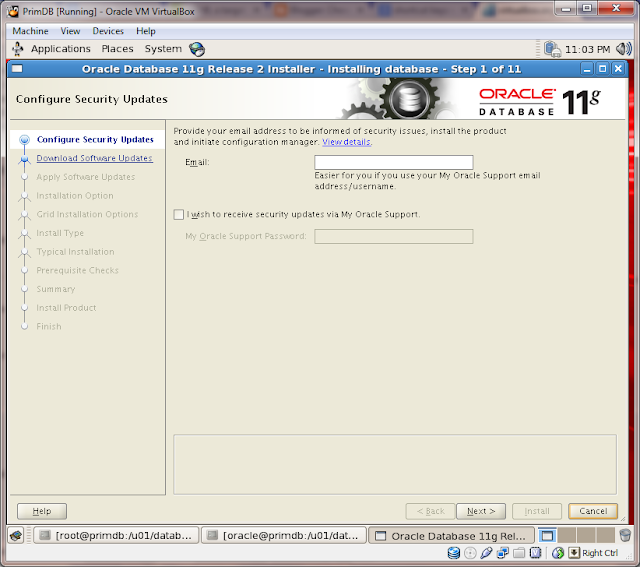








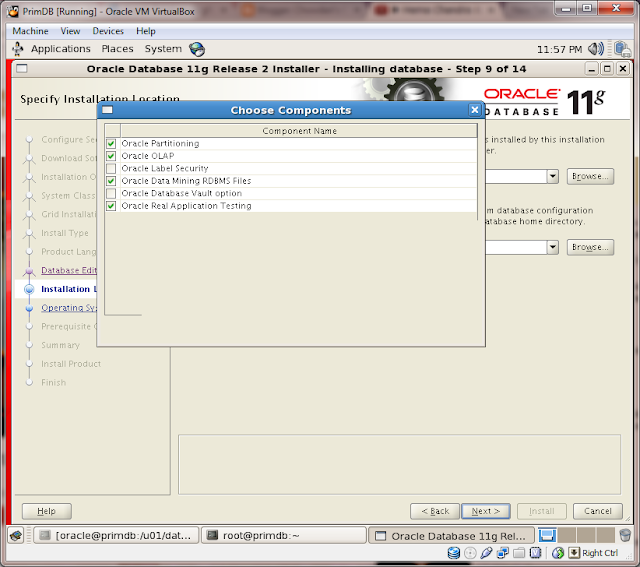






























I really appreciate the kind of topics post here. Thanks for sharing us a great information that is actually helpful. Good day! Advanced Installer
ReplyDelete